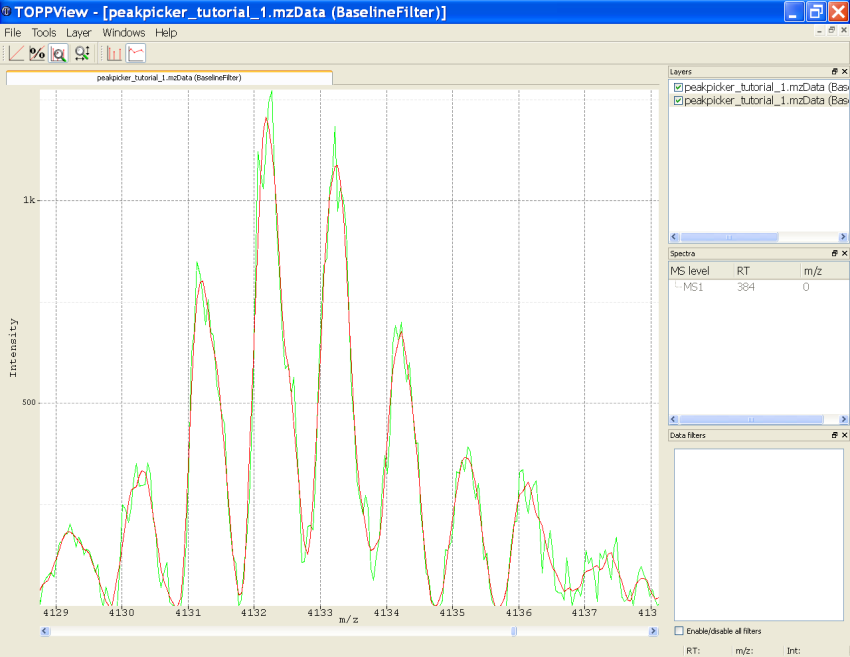Smoothing Raw Data¶
To smooth raw data, call one of the available NoiseFilters via the Tools-menu, (select Tools > Apply TOPP tool), then select NoiseFilterSGolay or NoiseFilterGaussian as TOPP tool (green rectangle). The parameters for the filter type can be adapted (blue rectangle). For the Savitzky-Golay filter, set the frame_length and the polynomial_order fitted.
For the Gaussian filter, the gaussian width and the ppm tolerance for a flexible gaussian width depending on the m/z
value can be adapted. Press Ok to run the selected NoiseFilter.
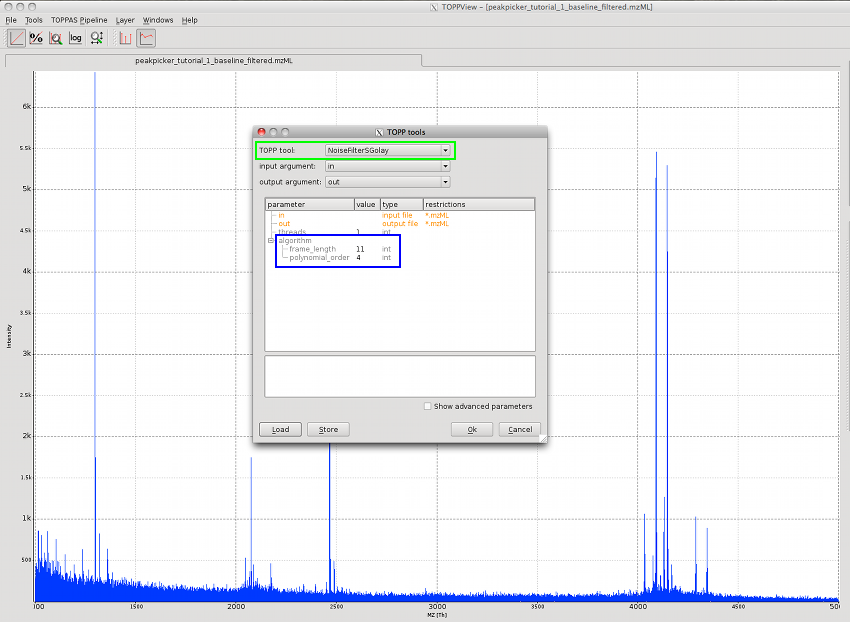
The following image shows a part of the spectrum after smoothing as red line with the un-smoothed data in green.